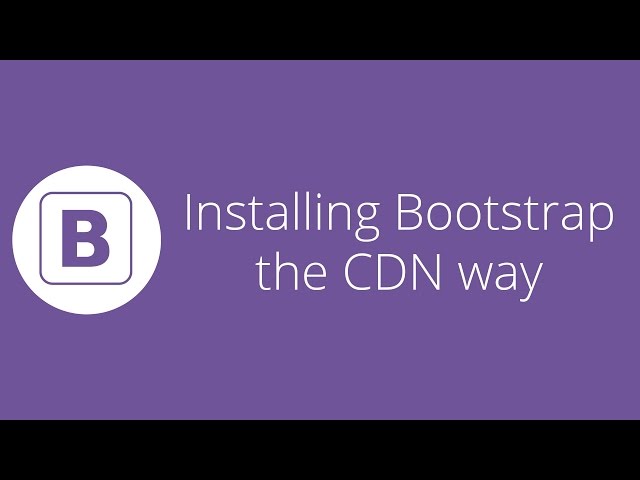Introduction to Bootstrap CDN
In the fast-paced world of web development, Bootstrap CDN ensuring a seamless and responsive user experience is paramount. One of the tools that have revolutionized the way websites are built is Bootstrap, a popular front-end framework that streamlines the design and development process. Bootstrap, in its standard form, can be downloaded and added to your website. However, there’s a more efficient way to leverage its power – Bootstrap Content Delivery Network (CDN).
- Introduction to Bootstrap CDN
- What is a CDN?
- The Importance of CDN in Web Development
- Benefits of Using Bootstrap CDN
- Faster Loading Times
- Improved Performance
- Enhanced User Experience
- How to Implement Bootstrap CDN in Your Website
- Step 1: Obtaining the Bootstrap CDN Link
- Step 2: Adding the Link to Your HTML Document
- Customizing Bootstrap Styles
- Overriding Bootstrap Styles
- Maintaining Consistency
- Bootstrap CDN and Responsive Design
- Bootstrap Version Compatibility
- Bootstrap CDN Alternatives
- Case Studies: Successful Websites Using Bootstrap CDN
- Common Mistakes to Avoid
- Conclusion
- FAQs
- What is the cost of using Bootstrap CDN?
- Can I use Bootstrap CDN offline?
- Is Bootstrap CDN suitable for all types of websites?
- What are the differences between Bootstrap CDN and a locally hosted Bootstrap?
- How often should I update the Bootstrap CDN link in my website?
What is a CDN?
Content Delivery Network, or CDN, is a network of servers strategically distributed across the globe to deliver web content, such as CSS and JavaScript files, to users more quickly and efficiently. This results in faster loading times and a smoother browsing experience.
The Importance of CDN in Web Development
The speed at which a website loads plays a crucial role in retaining visitors. If a site is slow, users are likely to abandon it, which can have a detrimental impact on your business or blog. CDN services are vital to overcoming latency and reducing loading times.
Benefits of Using Bootstrap CDN
Faster Loading Times
Bootstrap CDN serves Bootstrap files from servers geographically closer to your users. This significantly reduces the time required to fetch resources, resulting in lightning-fast loading speeds.
Improved Performance
With Bootstrap CDN, your website’s performance gets a significant boost. It reduces the strain on your server, allowing it to handle other tasks more efficiently.
Enhanced User Experience
A fast and responsive website keeps visitors engaged. Bootstrap CDN helps ensure a consistent, user-friendly experience for all your site’s visitors.
How to Implement Bootstrap CDN in Your Website
Step 1: Obtaining the Bootstrap CDN Link
To get started with Bootstrap CDN, you need to obtain the CDN link. You can find this link on the Bootstrap website.
Step 2: Adding the Link to Your HTML Document
Once you have the link, add it to your HTML document’s head section. This will load Bootstrap’s CSS and JavaScript files from the CDN when someone visits your site.
Customizing Bootstrap Styles
Overriding Bootstrap Styles
While Bootstrap provides a solid foundation for your website, you may want to customize the styles to match your brand. You can override Bootstrap styles to maintain a consistent look.
Maintaining Consistency
Balancing customization with consistency is key. It’s essential to keep the core functionality of Bootstrap intact while making your website unique.
Bootstrap CDN and Responsive Design
Bootstrap is known for its mobile-first approach, and using Bootstrap CDN ensures your site remains responsive, adapting to various screen sizes.
Bootstrap Version Compatibility
Keep in mind that Bootstrap CDN may serve different versions of the framework. Ensure that the version you’re using is compatible with your site to avoid compatibility issues.
Bootstrap CDN Alternatives
While Bootstrap CDN is an excellent choice, there are alternatives like MaxCDN and Cloudflare that also offer reliable content delivery services.
Case Studies: Successful Websites Using Bootstrap CDN
Many well-known websites, such as Twitter and LinkedIn, use Bootstrap CDN to enhance their user experience. Studying these cases can provide insights into how to effectively implement Bootstrap CDN.
Common Mistakes to Avoid
It’s important to use Bootstrap CDN effectively. Avoid common mistakes like not keeping your CDN link updated or overriding too many Bootstrap styles.
Conclusion
In the world of web development, every millisecond counts. Bootstrap CDN is a powerful tool to ensure your website loads quickly and offers an exceptional user experience. By using this content delivery network, you can take your web development projects to new heights.
FAQs
What is the cost of using Bootstrap CDN?
Bootstrap CDN is typically free to use, making it an affordable choice for web developers.
Can I use Bootstrap CDN offline?
No, Bootstrap CDN requires an internet connection to fetch the necessary files.
Is Bootstrap CDN suitable for all types of websites?
Bootstrap CDN is versatile and can be used for various types of websites, from blogs to e-commerce sites.
What are the differences between Bootstrap CDN and a locally hosted Bootstrap?
Bootstrap CDN is hosted on external servers, while locally hosted Bootstrap files are stored on your own server. CDN is preferred for faster loading times.
How often should I update the Bootstrap CDN link in my website?
It’s a good practice to periodically check for updates and ensure your website is using the latest version of Bootstrap for security and performance improvements.