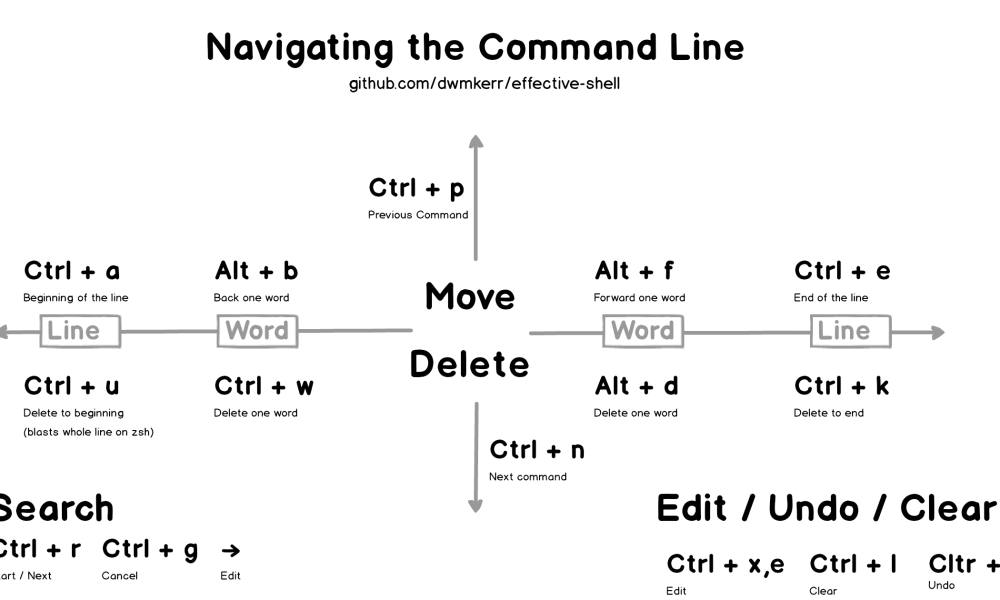In the world of coding and scripting, Bash Comment is a household name. Bash, short for Bourne-Again Shell, is a versatile and powerful tool used by programmers and system administrators to interact with the command line. It not only executes commands but also provides the ability to add comments, making scripts more readable and understandable. In this article, we will delve into the fascinating realm of Bash comments, exploring their significance, types, and best practices.
Table of Contents
- Introduction
- Understanding Bash Comments
- 2.1 The Purpose of Comments
- 2.2 Comment Syntax
- Types of Bash Comments
- 3.1 Single-Line Comments
- 3.2 Multi-Line Comments
- Why Use Bash Comments?
- Best Practices for Commenting in Bash
- Adding Comments to Your Scripts
- Commenting in Real-World Scenarios
- Bash Comment Tricks
- Commenting for Collaboration
- Avoiding Common Commenting Mistakes
- Commenting: A Developer’s Best Friend
- Enhancing Code Readability
- Conclusion
- FAQs
1. Introduction
Bash scripting has revolutionized the way we interact with command lines. With its immense capabilities, it’s essential to understand how to enhance script readability and maintainability through effective commenting.
2. Understanding Bash Comments
2.1 The Purpose of Comments
Comments in Bash serve as a vital communication tool between the scriptwriter and anyone reading the code. They provide context, explanations, and documentation for the code, making it easier for others to understand your work.
2.2 Comment Syntax
Bash comments can be written using the # symbol. Anything following this symbol on a line is treated as a comment and is ignored by the interpreter.
3. Types of Bash Comments
3.1 Single-Line Comments
Single-line comments are used to annotate a single line of code. They are useful for providing brief explanations or context.
3.2 Multi-Line Comments
Multi-line comments are used for adding more extensive explanations that span across multiple lines. They are enclosed within : ' and '.
4. Why Use Bash Comments?
Understanding why comments are necessary can be just as important as knowing how to write them. Comments help you and others understand your code, debug issues, and collaborate effectively.
5. Best Practices for Commenting in Bash
To ensure your comments are effective, follow best practices such as keeping them concise, using proper grammar, and avoiding unnecessary comments.
6. Adding Comments to Your Scripts
Discover the practical steps to add comments to your Bash scripts, and how to maintain a balance between code and commentary.
7. Commenting in Real-World Scenarios
Explore how comments are used in real-world programming, including in complex scripts, shared projects, and open-source communities.
8. Bash Comment Tricks
Uncover some useful tricks and tips for creating comments that provide value beyond simple explanations.
9. Commenting for Collaboration
Learn how to write comments that facilitate collaboration, allowing multiple developers to work seamlessly on a project.
10. Avoiding Common Commenting Mistakes
Understand common mistakes that can undermine the effectiveness of comments and how to avoid them.
11. Commenting: A Developer’s Best Friend
See why effective commenting can save you time, energy, and headaches when developing and maintaining your scripts.
12. Enhancing Code Readability
Code readability is vital in programming. Discover how well-placed comments can significantly enhance your script’s clarity.
13. Conclusion
In conclusion, Bash comments are not just annotations in your code; they are the unsung heroes of script readability and collaboration.
14. FAQs
FAQ 1: What is the primary purpose of Bash comments?
Bash comments serve to provide context and explanations within scripts, making them more understandable to developers and collaborators.
FAQ 2: Can I use comments for debugging purposes?
Yes, comments can help with debugging by providing insights into the code’s functionality and purpose.
FAQ 3: Is there a limit to the number of comments in a Bash script?
There’s no strict limit to the number of comments, but it’s essential to maintain a balance between comments and code.
FAQ 4: Are comments necessary for personal scripts?
While not mandatory, comments in personal scripts can still be helpful, especially when revisiting code after some time.
FAQ 5: Can comments be used for inline documentation?
Yes, comments are a great way to provide inline documentation for your code, making it easier for others to understand and use.
Get Access Now: https://bit.ly/J_Umma
In the world of Bash scripting, comments are your trusted companions, helping you navigate the complex terrain of command-line operations. Understanding their significance and using them effectively is a skill every programmer and system administrator should master. So, go ahead, start adding comments to your Bash scripts, and witness the transformation in code readability and collaboration. Your scripts will thank you!