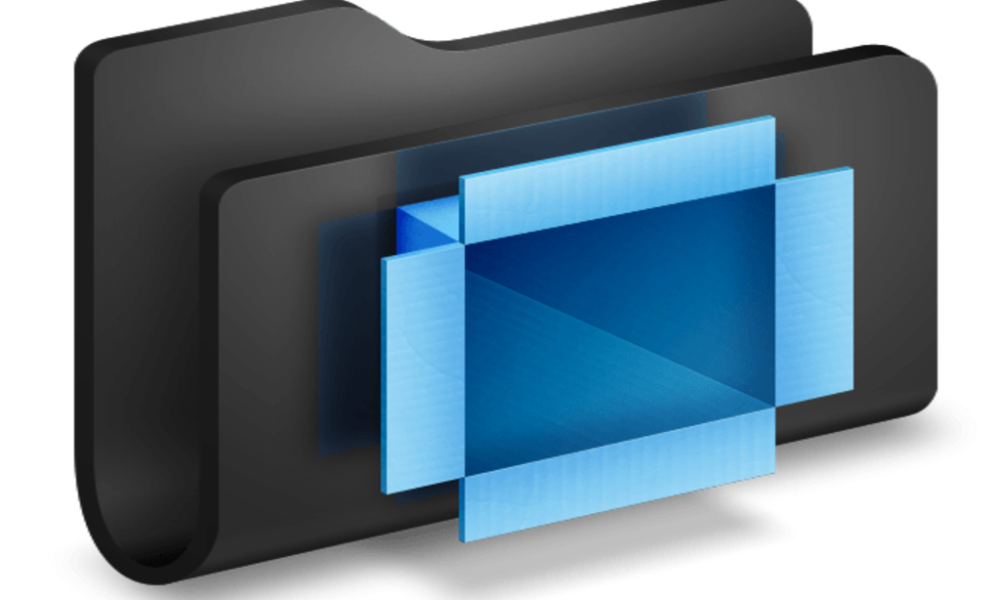When it comes to Mac’s user interface, Apple has always placed a premium on aesthetics and simplicity. Among the various icons and design elements, the folder icon is a fundamental component. Most Mac users are familiar with the standard blue folder icon, but there’s something intriguing about the lesser-known Mac black folder icon. What is it, and why does it exist? In this article, we’ll delve into the story of the enigmatic Mac black folder icon.
The Standard Mac black Folder Icon
Before we dive into the world of the mac black folder icon, let’s briefly touch on the familiar blue folder. The blue folder has been a staple of the Mac operating system for years, signifying a directory where you can organize your files and documents. Its design is simple yet effective, a testament to Apple’s minimalist approach.
The Black Folder Icon: A Lesser-Known Sibling
The black folder icon, on the other hand, is less commonly encountered by most Mac users. It’s not a default icon, and it doesn’t represent a standard system folder. Instead, the black folder icon is often associated with third-party applications or customized user folders.
- Third-Party Applications: Some software developers choose to use a black folder icon for their applications or installer packages. This distinctive choice is often intended to set their product apart or convey a specific theme or branding. It’s an excellent example of how Apple’s operating system allows for customization and personalization.
- Custom User Folders: Mac users have the flexibility to create custom folders with unique icons. If you want to create a special folder for a particular project, you can choose from a variety of icons, including the black folder. This feature allows users to organize their files in a way that suits their personal preferences.
The Customization Options
Mac’s customization options are one of its standout features. Users can easily change folder icons to the black folder or any other image they desire. Here’s how you can do it:
- Select the Folder: Right-click on the folder you want to customize and select “Get Info.”
- Choose the Icon: In the Info window that appears, click on the folder icon at the top left. It will become highlighted.
- Paste Your Icon: Now, you can paste any image you want as the folder’s icon. This includes the black folder icon if you have one ready. Simply copy the image you want to use, return to the Info window, and paste it over the existing icon.
- Enjoy Your Customization: Close the Info window, and your folder will now sport the new icon you selected.
Expanding Creative Horizons
The Mac black folder icon is just one small example of how Apple empowers users to make their computing experience unique. This level of customization extends beyond folder icons. Mac users can personalize nearly every aspect of their interface, from desktop backgrounds and screen savers to the appearance of icons, fonts, and system colors.
For those who appreciate aesthetics, this level of control over the user interface is a dream come true. It allows users to curate an environment that resonates with their personal tastes and preferences. The possibilities are virtually endless, limited only by one’s imagination.
While the standard blue folder icon remains iconic, the black folder icon represents the ever-evolving nature of the Mac ecosystem. It signifies a platform where personalization and creativity are encouraged, and users have the freedom to make their Mac truly their own.
Unlocking the Potential of Personalization
The ability to change folder icons may seem like a small feature, but it’s emblematic of the broader philosophy that underpins Apple’s design principles. Apple believes that technology should be a seamless extension of the user’s personality and needs. This philosophy has not only given rise to unique icons like the black folder but has also inspired countless artists, designers, and developers to push the boundaries of what’s possible on the Mac platform.
As technology continues to advance, we can expect even more exciting opportunities for personalization and customization to emerge. Apple’s commitment to empowering users to shape their digital environments ensures that the Mac remains a beloved and enduring platform for years to come.
In Conclusion
The Mac black folder icon may not be as prominent as its blue counterpart, but it tells a story of innovation, creativity, and personalization. It’s a symbol of the power that Mac users hold to craft an interface that resonates with their unique tastes and preferences. Whether it’s a developer seeking to stand out or an individual looking to express their creativity, the black folder icon embodies the spirit of customization that defines the Mac experience.
So, next time you encounter the mysterious black folder icon on your Mac, remember that it represents the freedom to make your digital world truly your own. Embrace the potential for personalization and continue exploring the ever-expanding universe of possibilities that Mac offers. After all, your Mac is more than just a computer; it’s a canvas waiting for your personal touch.
The Mac black folder icon may not be as well-known as its blue counterpart, but it holds a special place in the customization and personalization options that Mac users enjoy. Whether it’s used by software developers to give their applications a unique look or by users to organize their files in a distinct way, the black folder icon is a symbol of Mac’s versatility and user-centric design.
So, the next time you see a black folder icon on your Mac, you’ll know that it represents a touch of personalization or a developer’s unique choice rather than a default system folder. Embrace the creativity and flexibility that Mac offers, and feel free to give your folders a splash of black or any other color that suits your style.